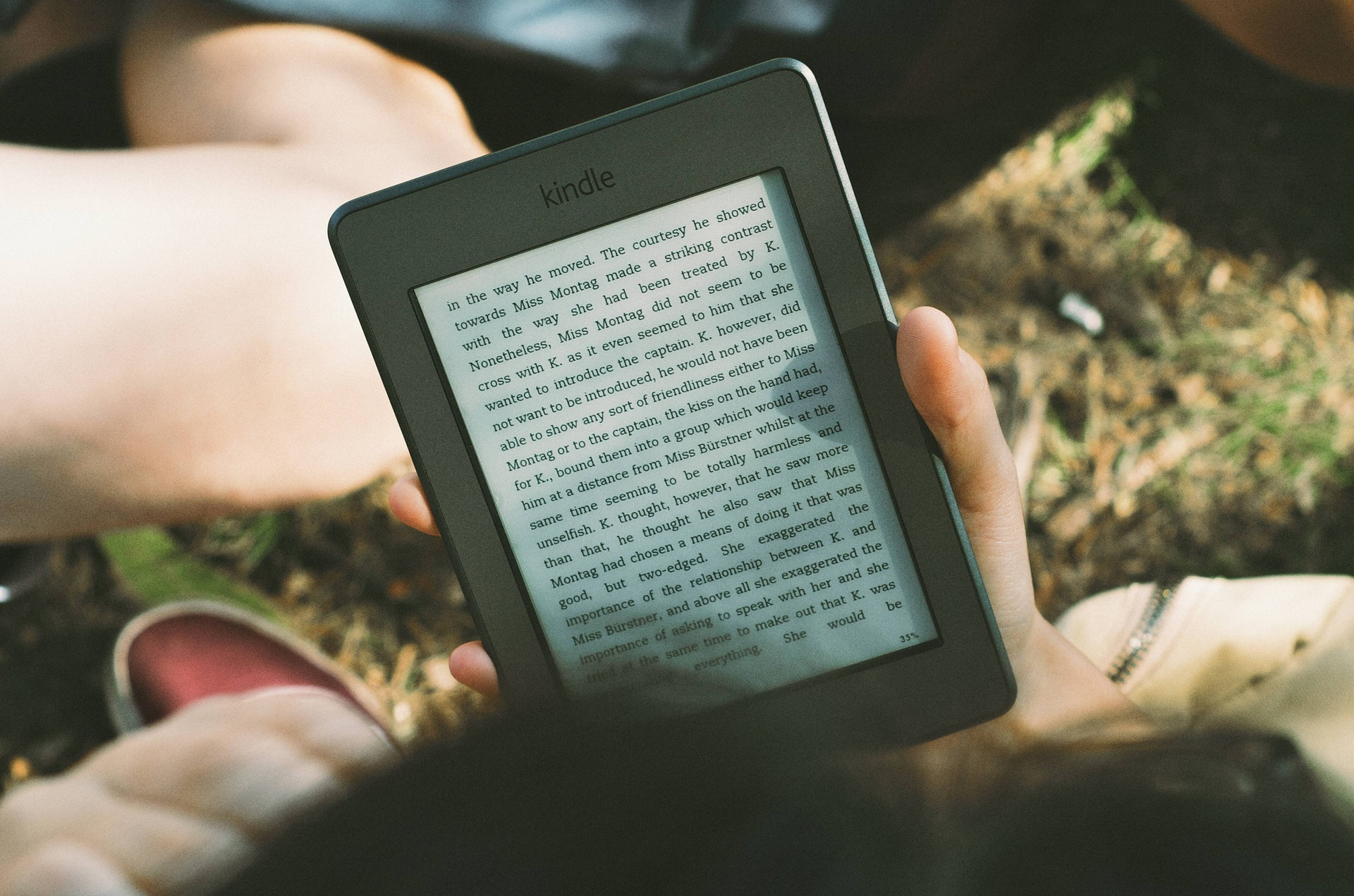Did you know? You can check the readability of your copy using the readability statistics function on Microsoft Word.
It’s important to ensure your readability score is high because low readability, needless to say, turns readers off. It will also mean you stand less chance of getting your message across.
Things that limit your readability include: poor punctuation, long sentences, and using long words when short ones will do.
Here’s how to set it up:
On Word 2016, simply go to ‘File’ at the top of the window, select ‘Options’ at the bottom of the left-hand menu, then select ‘Proofing’ in the next window’s left-hand menu. Finally tick the box that says ‘Show readability statistics’, which is at the bottom of the second list.
The next time you run a spelling/grammar check on your work, the readability statistics will appear at the end.
You should aim for a Flesch reading ease score of 60. This is thought to be where the range for plain English begins.